10 Powerful Ways to Boost Organic Traffic Without Spending a Dime on Ads

10 Powerful Ways to Boost Organic Traffic Without Spending a Dime on Ads
Let’s face it — everyone wants more website traffic, but not everyone has the budget to throw thousands of dollars into paid ads. And here’s the good news: you don’t need to. In fact, with the right strategy and a bit of consistency, you can drive thousands of visitors to your website organically — absolutely free.
I’m talking about organic traffic — the holy grail of digital marketing. It’s sustainable, long-lasting, and completely budget-friendly. So whether you’re a blogger, small business owner, or digital marketer, this guide is packed with actionable, real-world strategies to get eyeballs on your site — without spending a dime.
Let’s dive right in. 👇
1. Start With High-Intent Keywords (But Don’t Just Guess)
Alright, let’s be real for a second — when you sit down to write a blog post, product page, or even a landing page, what’s the first thing you do? If your answer is “I just write what feels right,” we need to have a little chat. 😅
Because here's the deal: your gut might not always know what your audience is actually searching for. It’s easy to fall into the trap of writing based on what you think people want — but guesswork is the silent killer of organic traffic.
Instead, you need to dig into what your audience is actively typing into Google — and I’m talking about exact phrases. These are called long-tail keywords, and they’re gold. Unlike broad keywords like “fitness” or “marketing,” long-tail keywords are specific, high-intent, and way less competitive.
So what are high-intent keywords, really?
They're the phrases people use when they're ready to take action — to buy, sign up, learn, or solve a problem. For example:
-
Instead of just “running shoes,” someone types “best trail running shoes for beginners”
-
Instead of “email marketing,” they search “free email marketing tools for small business”
See the difference? One is vague. The other is laser-focused — and that’s where the magic is. 🌟
How do you find these keywords?
You don’t need to be an SEO wizard or pay for expensive tools. There are free resources you can start using today:
-
Google Keyword Planner – Great for seeing how often people are searching a term and how competitive it is.
-
Answer the Public – Plug in a keyword, and it spits out real questions people ask related to that topic.
-
Ubersuggest – Gives you keyword ideas, difficulty scores, and even content suggestions.
-
Google Trends – See how interest in a keyword is rising or falling over time. Perfect for seasonal content or hopping on trending topics.
Pro tip: Focus on “low-hanging fruit” keywords 🍌
Here’s where strategy kicks in — don’t always go after the high-volume stuff. Sure, 100,000 searches a month looks tempting, but chances are the competition is fierce.
Instead, look for:
-
Moderate search volume (e.g., 100–1,000 searches/month)
-
Low to medium competition
-
Clear search intent (Is the person looking to buy, learn, or compare?)
You’ll have a much better shot at ranking on the first page — and more importantly, you’ll attract visitors who are actually looking for what you offer.
Bottom line?
You can’t just “hope” people find your site. You have to be intentional. The right keywords are like little signposts that guide people to your content.
So before you hit publish on your next post, take a few minutes to research. Even just 15 minutes of keyword digging can make a huge difference in how much traffic you get.
Your future self (and your analytics dashboard) will thank you. 😉
2. Create Epic, Evergreen Content That Solves Real Problems
You’ve probably heard the phrase “Content is king” more times than you can count. But let’s be honest — if content is king, then epic, evergreen content is the royal highness that actually gets invited to the throne room.
Because here’s the thing: Not all content is created equal.
You can churn out 10 quick blog posts a week, but if they don’t help anyone, answer real questions, or offer lasting value, guess what? Google’s not going to care. And neither will your readers.
So let’s flip the script and talk about how to create content that doesn’t just get clicks — but builds trust, ranks over time, and actually helps people.
So... what is “evergreen” content?
Think of it like the cactus of the content world 🌵 — it survives and thrives all year round. Evergreen content stays relevant, useful, and searchable long after you hit “publish.”
Examples include:
-
“How to Start a Blog from Scratch”
-
“The Ultimate Guide to Meal Planning for Beginners”
-
“Top 10 Remote Work Tools That Actually Boost Productivity”
These are the types of posts that people keep Googling year after year.
But here’s the real secret sauce: Solve real problems
Before you write a single word, pause and ask yourself:
-
What is my audience actually struggling with?
-
What questions do they ask again and again?
-
Can I explain this better than anyone else out there?
This isn't about adding more noise to the internet. It's about being the person who cuts through the fluff and actually delivers the answer someone’s been searching for — maybe even at 2AM when they’re frustrated and desperate.
Be their hero. That’s what Google wants to reward.
Make it EPIC — not just long
Let’s be clear: epic doesn’t mean wordy. It means thorough, valuable, and user-friendly. Here's how to level up your content:
-
Break it into clear subheadings (like this post!)
-
Use bullet points and short paragraphs — no one wants to read a wall of text
-
Add real-life examples, stats, or even mini case studies
-
Include visuals — screenshots, infographics, or even GIFs can keep readers engaged
-
Optimize naturally for your focus keyword and sprinkle in related terms
And here’s the part most people forget: Keep it fresh
Even evergreen content needs a little watering now and then. 🍃
Every few months:
-
Check for outdated stats or tools
-
Update links (especially if you’ve created new related content)
-
Add fresh insights or examples
Google loves updated content — and so will your readers.
Final Thought?
Creating content just for the sake of “publishing something” won’t move the needle.
But if you take time to understand your audience, solve their real problems, and make your post insanely useful and easy to digest… you won’t just attract traffic — you’ll build a community.
And trust me, that’s way more valuable than a spike in clicks. 💥
3. Master the Art of On-Page SEO
Let’s be honest — SEO can sound super technical and intimidating, like it’s reserved for people in dark rooms staring at analytics all day. But here’s the good news: On-page SEO isn’t rocket science — and you can totally master it with a few simple tweaks.
In fact, if you’ve already created valuable, evergreen content (like we talked about above), then on-page SEO is just the sprinkles on your cupcake. 🍰 It helps Google understand what your content is about and makes it easier for your audience to find you.
So, how do you make your pages irresistible to both people and search engines? Let’s break it down.
Start With Strategic Placement of Your Keywords
Remember that focus keyword you found back in Step 1? It needs to show up in a few key spots — but naturally, like it belongs there. Avoid keyword stuffing (that’s so 2008 😅). Instead, make sure your keyword shows up in:
-
The title of your post
-
The URL (yep, those slashes matter!)
-
The first 100 words — because Google reads from the top down
This tells search engines right away what your page is about — and builds confidence that you're delivering relevant content.
Use Proper Headings (And Make Them Work for You)
Think of headings like road signs on a highway. They help both your readers and Google navigate your content easily.
-
Use H1 for your main blog title (usually, your platform handles this automatically)
-
Use H2s for big sections, like “Why On-Page SEO Matters”
-
Use H3s for subpoints or lists underneath your H2s
Not only does this structure help SEO, but it also makes your post super scannable — because let’s face it, most people skim before they read.
Write a Meta Description That Hooks the Reader
This is the little blurb that shows up under your title in search results. Think of it like your blog post’s elevator pitch. 🚀
-
Keep it under 160 characters
-
Include your focus keyword
-
Make it enticing: Why should someone click your result over the others?
Example:
“Learn how to boost your website’s organic traffic without spending a dime on ads. These 10 powerful SEO tips actually work!”
Would you click that? Exactly.
Add Internal Links (Show Off Your Other Content)
This one’s huge — and yet so many people skip it.
Whenever it makes sense, link to related blog posts, product pages, or resources within your site. It helps Google understand how your content connects, keeps readers on your site longer, and improves your overall SEO structure.
Plus, it gives your old posts new life. Win-win!
Optimize Your Images (Yes, It Matters!)
Images do more than make your blog look pretty — they play a role in SEO too. Here’s how to make them work for you:
-
Use descriptive file names (e.g., on-page-seo-checklist.jpg instead of IMG_0345.jpg)
-
Always add alt text that describes what the image is (this helps with accessibility and gives Google context)
-
Compress your images so they load fast (slow sites = high bounce rates = bad for SEO)
Make Sure It Looks Good on Mobile
Seriously — over 60% of web traffic now comes from mobile devices. If your site looks like a mess on a phone, users won’t stick around (and Google will notice).
Make sure:
-
Fonts are readable
-
Buttons aren’t too tiny
-
Content doesn’t overflow the screen
-
Images scale properly
Most modern themes are responsive, but always test your pages on your own phone — and maybe even your grandma’s Android. 😄
The Bottom Line?
On-page SEO might seem small — but it packs a big punch. If your content is amazing but your SEO is a mess, you’re like a great restaurant with no sign outside. People might pass right by.
But when you structure your content right, Google notices. Readers notice. And before you know it, your page starts climbing the ranks.
And guess what? Most people don’t take time to do these things — so when you do, you’re already ahead of 80% of your competitors. 🎯
4. Leverage the Power of Topic Clusters and Pillar Pages
Okay, let's talk strategy — not just throwing random blog posts out into the universe and hoping they stick. 🚀
If you’ve ever wondered how some websites own an entire topic on Google, it's usually because they’re using a not-so-secret weapon called topic clusters and pillar pages.
Don't worry — this isn’t just SEO jargon. It’s actually a super smart (and beginner-friendly) way to structure your content so Google sees you as an authority in your niche. Let’s break it down, shall we?
What’s a Pillar Page?
Think of a pillar page like your content headquarters — a big, juicy, all-in-one guide on a core topic your audience cares about.
For example, if you’re in the digital marketing space, your pillar page might be:
“The Ultimate Guide to Digital Marketing”
This page gives an overview of the whole topic — kind of like a table of contents with meat on the bones.
And Topic Clusters? Those Are the Sidekicks.
Your topic clusters are the supporting blog posts that go deep into the subtopics covered in your pillar page.
If your pillar page is about Digital Marketing, your cluster content might look like:
-
✅ What is SEO and How Does It Work?
-
✅ Top Social Media Strategies for Small Businesses
-
✅ Email Marketing Tips That Actually Convert
-
✅ Content Marketing vs. Paid Ads: What Works Best?
-
✅ How to Set Up Google Analytics in 5 Minutes
Each of these blog posts tackles one specific slice of the bigger pie — and they all link back to the main pillar page, creating a strong web of internal connections.
Why Google Loves This Structure
Search engines are obsessed with understanding context.
When they see a well-organized content structure — with a main guide and a bunch of tightly related, linked posts — they go:
“Ahh, this site really knows its stuff. Let’s rank them higher!”
It tells Google that your website is a go-to resource for that subject. And the more relevant content you build around a topic, the more you’ll rise in the rankings.
Why Your Readers Will Love It Too
Let’s not forget: we’re writing for humans, not just algorithms.
Pillar pages and clusters keep your visitors engaged longer. Why? Because everything they need is in one place — and you’re guiding them from one post to the next like a helpful tour guide. 🧭
Instead of bouncing after one article, they’re clicking through 3, 4, or even 5 of your posts — and that longer session time tells Google, “Hey, this content is legit.”
Here’s How to Do It (Even If You’re Just Starting)
-
Pick a Core Topic you want to be known for (e.g., "Freelancing", "Keto Recipes", "Budget Travel").
-
Write a Comprehensive Pillar Post — go big, cover the essentials, and make it awesome.
-
Create Cluster Posts — write in-depth posts that dive into the subtopics.
-
Link Everything Together — internally link cluster posts to the pillar post and vice versa.
-
Keep Expanding — over time, add new cluster content and update your pillar page as needed.
Pro Tip: Make Navigation Easy
Use a table of contents in your pillar post and include “related posts” sections at the end of each cluster article. This helps with user experience and SEO all at once.
Bottom Line?
If you want Google to recognize you as a serious player — not just another content creator in the crowd — topic clusters and pillar pages are your ticket to the top.
It’s not just about writing more... it’s about writing smarter and organizing your content in a way that builds authority, trust, and traffic.
And the best part? It’s totally free to implement — just takes a little planning.
5. Get Featured on Other Blogs (For Free)
One of the fastest and most organic ways to grow your traffic is through guest blogging.
Reach out to blogs in your niche and offer to write a valuable post. In return, they’ll usually let you include a bio with a backlink to your site.
Not only do you get exposure to a new audience, but you also build valuable backlinks that boost your SEO authority.
Win-win, right?
6. Answer Questions on Quora and Reddit (But Don’t Spam)
Let’s be honest — we’ve all gone down the rabbit hole on Quora or Reddit at some point. Someone asks a question like “How do I get more traffic to my website?” and suddenly you're ten threads deep, nodding along and bookmarking golden nuggets of advice.
Now imagine this: what if you were the one dropping the gold? 😏
Yep, places like Quora and Reddit are goldmines for organic traffic — if you play it right.
People Are Literally Asking for Your Help
Here’s the thing: folks are out there right now asking the very questions your blog already answers.
They're not Googling. They're on forums, subreddits, and niche communities — looking for real, human answers.
So what do you do? You show up, give them value, and (gently) guide them to your blog.
Here’s How It Works:
Let’s say someone posts on Quora:
“What are the best free ways to increase website traffic?”
You don’t want to copy-paste your entire blog post (please don’t 🙈). Instead, reply with something like:
“Hey! Great question — there are definitely some awesome free strategies out there. One that’s worked for me personally is focusing on long-tail keywords + building topic clusters.
I actually wrote a detailed post breaking it down step-by-step if you’re interested: [Your Blog Link]
Hope it helps — happy to answer more if you have questions!”
That’s it. No hard sell. No spammy vibe. Just real, helpful advice.
But Wait — Don’t Be That Person
You know the type: only shows up to drop links and bounce.
Big no-no. Redditors especially have BS detectors set to MAX. If you try to push your content without adding value, you’ll get downvoted or banned faster than you can say “SEO.”
So instead:
-
Join the convo.
-
Give real advice.
-
Share your experience.
-
Add your link as a bonus — not the entire point.
How to Find the Right Threads
You don’t need to spend hours scrolling. Just do this:
-
Search for your topic + keywords (e.g., “freelance writing tips” or “blog traffic”)
-
Filter by “past month” or “relevant” to find active threads
-
Drop 1-2 thoughtful answers a day
Bonus hack: Google it with site:reddit.com your keyword or site:quora.com your keyword to surface deeper gems.
Pro Tip: Build Authority Over Time
If you consistently give helpful answers, you start to build a name for yourself. People will recognize your username. They’ll upvote your responses. They’ll check out your profile — and they’ll click on your links without even thinking twice.
That kind of trust? You can’t buy it with ads.
The Results?
You drive targeted traffic from people who already want what you’re offering. Even better? These platforms rank on Google, so your answers can keep sending traffic for months or even years. 💥
TL;DR?
Reddit and Quora aren’t just time-wasters — they’re powerful platforms for organic growth. Show up with value. Share your content naturally. And you’ll start seeing a slow but steady stream of engaged, loyal readers heading to your site.
And hey — those readers? They’re the ones who convert. 💸
7. Turn Blog Posts into Multiple Formats (Repurpose Like a Pro)
You just hit publish on an epic blog post. 🎉 You researched keywords, optimized every heading, poured in your expertise… and then what?
Move on to the next one?
Hold up! That blog post is a goldmine — and you’ve only scratched the surface.
If you want to seriously boost your organic traffic without spending a dime, you need to repurpose that content like a boss.
Think of Your Blog Post as a “Content Hub”
Your blog is just one piece of the puzzle. But with a little creativity, you can turn that one post into a whole content ecosystem that brings people to your site from every direction.
Here’s how 👇
Turn One Post Into Multiple Formats
Let’s say you’ve written a post like: “10 Ways to Increase Organic Traffic for Free.”
Here’s how to stretch that one post into multiple traffic-generating formats:
1. Infographic
Use free tools like Canva to turn your blog points into a visual, shareable infographic.
-
Great for Pinterest or LinkedIn
-
Can also embed it back in your blog to increase shares
2. YouTube Video
Got a camera or even just your phone? Hit record.
-
Talk through the post in a more casual way
-
Add it to your blog post for multimedia SEO magic
-
Don’t forget to drop your blog link in the description!
3. Slide Deck
Break down your post into a clean, visually appealing slide presentation.
-
Perfect for sharing on LinkedIn or SlideShare
-
Bonus: You can turn it into a lead magnet too
4. LinkedIn Carousel
Take each tip or section and turn it into a carousel post (a.k.a. swipeable slides).
-
LinkedIn loves this format
-
Keeps your audience engaged and clicking
-
Drop your blog link in the first comment for more clicks
5. Instagram Reels / TikTok
Yes, even for B2B. (No dancing required, promise.)
-
Film a quick tip or summary from your post
-
Add subtitles + trending sound if relevant
-
Mention your blog and drop the link in bio
Every Format = A New Doorway to Your Blog
Each repurposed format becomes a new entry point for organic traffic. People who never would’ve read your blog might watch a Reel. Someone on LinkedIn might click a carousel. Pinterest users might save your infographic.
Same content, new audience.
That’s working smart — not just hard. 💡
Pro Tips for Repurposing Like a Pro:
-
Batch your content: Repurpose 1 post into 5 formats in one sitting
-
Reuse visuals across platforms to save time
-
Add CTAs in every version that bring people back to your blog
-
Schedule it out across weeks to stay consistent without burnout
Real Talk?
Most people spend hours writing a blog post... and then only promote it once. 😩 Don’t be like most people.
If you want to grow your organic traffic (without shelling out ad money), repurposing is your secret weapon. It gets your message in front of more people, on more platforms — all leading right back to your site.
So the next time you hit “publish” — don’t stop there.
Turn that post into a mini content machine. Your future traffic (and your sanity) will thank you.
8. Get Serious About Internal Linking
Let’s be honest — internal linking isn’t exactly the flashiest part of SEO. No one’s out here bragging like:
“Bro, my internal linking game is 🔥🔥🔥”
But here’s the truth most people overlook:
Internal links can make or break your blog’s performance.
Yup, it’s that real.
So What Is Internal Linking, Anyway?
It’s simple:
Whenever you link from one page or blog post on your site to another relevant page on the same site, that’s an internal link.
Example:
👉 “Want to learn how to pick the right keywords? Check this guide on keyword research.”
Boom. That’s internal linking.
Why Internal Linking Is a Big Freakin’ Deal
It may seem like a small thing, but it packs a punch in three major ways:
1. Keeps People on Your Site Longer
Ever clicked one blog post, then found yourself 3 articles deep without even realizing it?
That’s internal linking done right.
More pageviews = more engagement = better signals to Google.
2. Spreads Link Juice Around
When one page ranks well or gets backlinks, some of that “authority” gets passed along through internal links.
It’s like sharing SEO karma ✨.
3. Helps Google Crawl and Understand Your Site
When Google’s bots crawl your site, they follow links.
A strong internal linking structure helps Google find all your content and understand how your topics connect.
How to Start Linking Like a Pro
Here’s a simple routine you can follow:
Every Time You Publish a New Blog Post:
-
Link to 2–3 older, relevant blog posts.
-
These links should feel natural — don’t force it.
-
Use descriptive anchor text like:
-
“In our social media tips for beginners post…”
-
“Here’s a case study on content marketing that relates.”
-
Go Back to Old Posts Too:
-
Add links from older posts to the new one.
-
This helps Google quickly index your latest content.
-
It also revives older blogs by weaving them into newer traffic streams.
Think of Your Website Like a Spiderweb
The more threads (links) you create between your pages, the stronger and more connected your site becomes.
Strong internal links = better SEO, better UX, and better rankings.
It’s not about overloading your pages with links — it’s about being intentional and strategic.
Quick Pro Tips:
-
Always link to relevant content — don’t be random
-
Use natural anchor text (avoid stuff like “click here”)
-
Don’t overdo it — 3–5 quality internal links per post is solid
-
Use a plugin (like Yoast for WordPress) to get internal link suggestions
Final Thoughts
Internal linking is one of those underrated SEO moves that quietly makes a big impact. No ads. No fancy tools. Just smart strategy.
So next time you publish a blog post, don’t just write and forget it.
Link it, connect it, power it up.
Because the secret to building an SEO powerhouse?
It’s all in the web you weave.
9. Use Schema Markup to Stand Out in Search
Ever searched for something on Google and noticed those fancy results with star ratings, helpful FAQ snippets, or a neat "How-To" guide right in the search results? 🧐
You know, the ones that make you go, “Whoa, that looks helpful!" 🤩
That’s all thanks to schema markup — and trust me, it’s something you want to get familiar with if you're serious about growing your organic traffic.
What Is Schema Markup, Anyway?
At its core, schema markup is just a fancy name for structured data that tells Google (and other search engines) exactly what your content is about.
It’s like giving Google a cheat sheet for how to read and understand your page.
Example:
If you're writing a blog post about “How to Start a Blog,” you could add schema to tell Google, “Hey, this is a step-by-step guide, and these are the key points.” The result? Google knows how to display your post with extra information (like bullet points or FAQs) right in the search results.
And guess what? That extra info is called rich snippets, and they make your listing stand out like a neon sign in a sea of text.
Why Schema Markup Is a Game-Changer
Here’s why you need to care:
1. Boost Your CTR (Click-Through Rate)
Even if you’re not in the #1 spot, rich snippets make your listing more eye-catching. That can lead to higher CTR, meaning more people are likely to click your link over others.
2. Stand Out in Search Results
Instead of just seeing a boring title and meta description, your page can show:
-
Star ratings (for reviews)
-
FAQs
-
Product info
-
Event times
-
Recipe ingredients
-
And so much more
That extra info? It’s the secret sauce for capturing attention.
3. Get More Real Estate in Search Results
Rich snippets take up more space on the search page, which means more exposure for you.
How to Add Schema Markup to Your Content (Without Being a Coder)
No coding skills? No problem! You don’t need to be a tech genius to add schema to your site.
Here’s how you can do it:
Google’s Structured Data Markup Helper
Google has a free tool that walks you through adding schema to your page. You just paste in your URL, highlight the relevant content (like reviews or products), and Google creates the schema for you. Easy, right?
WordPress Plugins (Yoast or RankMath)
If you're using WordPress, both Yoast and RankMath offer easy ways to implement schema markup.
-
RankMath: Automatically adds schema to your posts and pages.
-
Yoast: Offers schema options that you can easily configure in the Yoast SEO plugin.
These plugins help you set it up without touching any code, making it perfect for beginners.
Focus on These Schema Types to Maximize Impact:
-
Review Schema: Show your star ratings in search results.
-
FAQ Schema: Display a collapsible FAQ directly in search.
-
How-To Schema: Display a step-by-step process in search results.
-
Article Schema: Make your blog posts stand out by adding article-specific metadata.
-
Product Schema: Show your product’s price, availability, and ratings.
Pro Tips:
-
Use the Structured Data Testing Tool: After adding schema, use Google’s tool to test if it’s working correctly.
-
Don’t Overdo It: Stick to relevant schema types for your content. For example, don’t add “product schema” to a blog post about blogging tips.
-
Be Accurate: Schema works best when it accurately reflects the content on the page. Avoid manipulating it just to get rich snippets.
The Bottom Line
Adding schema markup to your blog or website is one of the easiest (and most effective) ways to get more clicks and stand out in search results. Plus, it’s not as difficult as it sounds — thanks to helpful tools like Google’s Structured Data Markup Helper and easy plugins like Yoast and RankMath.
Rich snippets are a major traffic magnet, so don’t miss out on this low-effort, high-reward strategy!
Get your schema on, and watch your CTR (and traffic) soar 🚀.
10. Build an Email List — and Actually Use It
You’ve probably heard the phrase, “The money is in the list,” and if you’re not already thinking about email marketing, now is the time to start. But here’s the thing: it’s not just about making money (although that’s nice too). Email is one of the most powerful ways to bring repeat traffic to your site without depending on Google or social media algorithms.
Sounds pretty good, right? Let’s dive into why and how you should start building your email list today.
Why Is Email Marketing So Powerful?
Here’s why email trumps other marketing channels:
-
You Own Your List
Unlike social media or search engines where you’re at the mercy of their algorithms, you control your email list. These are people who want to hear from you and who’ve actively given you their permission. That’s gold. -
Drive Repeat Traffic
When you publish a new blog post or resource, you can send it directly to your subscribers’ inboxes. No waiting for Google to index it or social media algorithms to decide who gets to see it. -
Engaged Audience
Even with a small list, like 500 engaged subscribers, you can drive more traffic to your site than you would with a paid ad. The best part? These people are already interested in what you have to offer, which means higher engagement and conversions.
The Key to Building Your Email List: Lead Magnets
The first step to building your list is offering something of value that makes people want to sign up. This is your lead magnet.
A lead magnet is simply a free resource you offer in exchange for someone’s email address. It could be something simple, like:
-
A checklist that helps your audience solve a specific problem.
-
A cheat sheet that provides a quick reference guide for a common issue.
-
A free mini course that teaches a valuable skill in your niche.
-
An eBook that dives deeper into a topic you’ve covered on your blog.
You don’t need to reinvent the wheel — just give them something that will make their lives easier, and they’ll be happy to hand over their email address.
Pro Tip: Make It Easy for People to Sign Up
Don’t make it hard for people to join your list. Here’s how:
-
Use pop-ups or slide-ins that gently encourage users to sign up when they show interest in your content.
-
Place sign-up forms in multiple locations on your site: the header, footer, sidebar, and within blog posts.
-
Offer instant access to your lead magnet as soon as they sign up. No one likes waiting!
How to Actually Use Your Email List (Hint: Don’t Spam)
So, you’ve built your email list. Now, it’s time to put it to work!
Here’s how you can use it effectively:
-
Send Regular Updates
Whenever you publish a new blog post, send it out to your list with a personal note and a link to the post. This keeps your audience in the loop and drives consistent traffic to your site. -
Share Valuable Resources
Don’t just promote your own content. Share other helpful resources, tools, or industry news that your audience would find valuable. -
Nurture Relationships
Email is a two-way street. Don’t just send your list a bunch of promotional content. Engage with them! Ask questions. Run surveys. Make your emails feel personal, and don’t be afraid to be yourself. -
Segment Your List
As your list grows, segment your audience based on interests or behaviors. This allows you to send more targeted emails, which increases engagement and reduces unsubscribes.
Start Small, But Stay Consistent
The best part about building an email list is that you can start small. Even 500 engaged subscribers can make a huge difference in your traffic and conversions.
The key is consistency.
-
Send your list regular emails with fresh content.
-
Engage with them outside of your blog (via polls, behind-the-scenes, or exclusive content).
-
Never stop growing your list — always be adding new subscribers with compelling lead magnets.
The Bottom Line: You Own This Audience
Building an email list isn’t just about driving traffic. It's about creating a loyal community of readers, fans, and potential customers. Unlike social media or Google search, you own this audience. And that’s a powerful asset to have.
So, what are you waiting for? Start collecting emails, offer something valuable, and watch how your site traffic grows.
Remember: Even with a small, engaged list, you can create big impact.
Final Thoughts: Be Patient, But Be Persistent 💪
Organic traffic is not an overnight win. It’s like a snowball — small at first, but it builds momentum. The more content you create, optimize, and share, the more visibility and trust you’ll earn from both search engines and readers.
So if you’ve been waiting for a sign to go all in on organic traffic, this is it. Start with one or two tips from this list and build from there.
And remember — you don’t need a big budget to make a big impact.
Over to You
Which of these 10 strategies are you most excited to try?
Have a traffic tip that worked wonders for you?
Drop it in the comments and let’s help each other grow! 🌱
If you found this post helpful, share it with your tribe — because everyone deserves a traffic boost without breaking the bank.
Una uzoefu wako? Shiriki nasi
Popular Categories
Most Visited Blogs
Daily Newsletter
Get all the top stories from Blogs to keep track.