Advanced Content Navigation & Dynamic Pages Design for Maximum Engagement
We feature dynamic content based on user interactions, data analytics, and advertisement strategies to ensure a fresh, engaging experience. Eplore our advanced content navigation system for our navigable pages.
4. Advanced Navigation Guide – Content
This section provides a comprehensive framework for managing and displaying content on the website. It integrates data analytics, user reactions, and various logic mechanisms to ensure that visitors always find engaging, relevant, and up-to-date content.
4.1. Landing Page
The Landing Page acts as the main entry point and face of the website, so its content needs to be carefully selected and displayed. The content here is influenced by both analytics (based on user behavior and interactions) and logic (to handle scenarios with insufficient data). The goal is to engage users from the first moment they arrive, with dynamically changing content.
On the landing page, only featured or advertised content is displayed, with logic used when there is insufficient content or when additional data from analytics is required. Analytics are used to adjust content priorities, ensuring that the content displayed reflects the most popular, recent, or relevant posts based on user activity.
a) Coming Soon:
-
-
- When there is no content to display, a "Coming Soon" page is shown, allowing time for the website owner to prepare and launch new content. This keeps the landing page active without displaying empty spaces.
-
b) News and Blogs Landing Page:
The News and Blogs Landing Page displays content dynamically, guided by both data analytics and content status. It incorporates best practices from other top-performing news sites.
-
-
-
New Content:
- The new content section showcases the 3 most recent posts.
- The most recently published post appears first, followed by the other 2 posts sorted by the date of last update.
- If a post was published long ago but updated recently, it will be prioritized over posts that were published more recently but not updated. This ensures that recently updated content is always presented to the user, offering a fresh experience every time they visit.
- Priority is given to content with an advertisement status, as these are likely monetized posts.
-
Most Visited:
- Based on analytics, this section displays the 4 most-visited posts that are not already included in the "New Content" section (to avoid repetition).
- These posts are carefully selected to ensure that only the most engaging and popular content appears here.
- Content with advertisement status takes precedence over other content, ensuring that monetized posts are highlighted.
-
Recent Content:
- This section shows 3 more recent posts that were excluded from the "New Content" section.
- These posts are typically older or less visited, but still offer value and relevance. This ensures no recent content is left behind.
- Content that falls under the advertisement status takes priority here as well.
-
Top Content:
- The Top Content section is reserved for posts that have been highly validated by the audience (most visited, highest engagement, etc.).
- Top Stories 1st Set: Displays 4 highly visited posts from the news and blogs category. If the content is more blog-focused, we will prioritize displaying top blogs, and vice versa.
- Advertisement: A box-sized advertisement is displayed between the two sets of top stories to monetize this prime real estate.
- Top Stories 2nd Set: Displays another 5 top posts that have garnered a lot of visits and engagement. These can include blog posts, tutorials, or other types of content.
-
Advertisement:
- A horizontal banner is included here to give the website a monetized space. Ads are placed strategically to separate different types of content, enhancing both user experience and site revenue.
-
Slider:
- The Slider section focuses on showcasing products (goods and services). It will only display products if available; otherwise, it will fall back on displaying the most visited blogs.
- Product Showcase: If products are available, they will be displayed first. These are prioritized based on advertisement status and the most visited products.
- Slider Content: If no products are available, this section will show the most popular blogs that haven't been displayed elsewhere.
-
Recommend Content:
- This section shows content that has been left over from the most visited and popular posts.
- News Content: This will display the 4 most visited news posts from the "Most Visited" category.
- Advertisement: A large horizontal advertisement is inserted to separate the recommended content.
- Blog Content: Displays 5 blog posts from the remaining posts that are not already featured in other sections.
-
Social Media Links:
- This section provides links to the website’s social media handles (e.g., Facebook, Twitter, Instagram).
- Users can click on these links to visit the website’s social media pages.
-
More Content:
- This section displays the last available new content, typically fetched from any remaining blog posts that didn’t make it into earlier sections.
- For Blogs Landing Page: It will fetch 3 more blog posts that are still categorized as new content.
-
-
c) E-Commerce Landing Page:
The E-Commerce Landing Page is specifically designed for product-related content and serves a commercial purpose.
-
-
-
Advertised Products:
- 4 advertised products are showcased immediately below the page header in a slider format. The products are selected randomly, but they are ordered by their last update date to ensure that the freshest products are displayed first.
-
Hot Products:
- 3 advertised products that did not make it into the "Advertised Products" section are shown here. These are also ordered by last update date, ensuring freshness.
-
Advertisement:
- A long, horizontal advertisement is displayed to create an additional revenue stream. This banner acts as a visual separator between product sections.
-
Most Visited Products:
- Displays the 5 most-visited products from the website. These are products that have garnered the most user interest and interaction.
- Advertised products and hot products are excluded from this list to ensure diversity in product types.
-
Blogs and News:
- Displays 4 of the most visited blogs and 4 of the most recent news articles to ensure the page remains content-rich and informative.
-
Products:
- If blogs or news articles are missing or unavailable, this section will continue by displaying products, focusing on the most visited ones.
-
Recommend Products:
- Displays 5 recommended products that haven’t been displayed in any of the above sections. These are highly visited products that deserve more visibility.
-
Advertisement:
-
A detailed and large advertisement section is provided here for additional monetization.
-
-
-
Johnson Chege
This user hasn't provided a description yet.





0 Comments