I Tried These 7 SEO Hacks and My Traffic Skyrocketed—Here’s What You Should Know

I Tried These 7 SEO Hacks and My Traffic Skyrocketed—Here’s What You Should Know
Let me tell you a little story.
A few months ago, I was stuck. My blog traffic had plateaued. My rankings were meh, and my earnings from ads? Barely covering coffee money.
So I decided to get serious about SEO. Like really serious.
I started reading up, testing different strategies, experimenting like a mad scientist with keywords, content formats, and even how I structured my site.
Fast forward to today:
My traffic has tripled, my site ranks on Page 1 for several competitive keywords, and my ad revenue? Let’s just say I upgraded from coffee to weekend getaways.
Here are the 7 SEO hacks that made all the difference—and how you can use them to grow your traffic and income too.
1. I Started Targeting Long-Tail Keywords (And Stopped Competing With Giants)
Okay, real talk.
When I first started blogging, I made the same mistake so many people make: I went after super competitive, broad keywords like “SEO,” “content marketing,” or “how to blog.”
Spoiler alert:
I got buried.
Like... page 12 of Google buried.
Because guess what? You're not going to outrank Forbes, HubSpot, or Moz when you're just starting out (or even if you’ve been in the game for a while).
But here’s where things get interesting.
Instead of fighting that uphill battle, I pivoted. I started chasing long-tail keywords—those super specific, highly focused search terms like:
-
“Digital marketing tips for solo entrepreneurs”
-
“How to start a blog for fashion beginners”
-
“Best SEO tools for small business owners in 2025”
These might sound oddly specific, right?
That’s the point.
They're exactly what real people are typing into Google when they’re looking for help. And that’s the kind of search traffic that’s hungry for solutions.
What I Did:
I got intentional. No more guessing games.
Here’s the quick breakdown of what I did (and still do every week):
1. Used Ubersuggest
I typed in a broad keyword like "email marketing" and checked the suggestions under Keyword Ideas. I looked for terms with lower SEO difficulty but solid search volume—especially anything with a CPC over $2 (hint: advertisers are spending there).
2. Asked AnswerThePublic
This tool is gold. I entered “content writing” and it gave me all the “what,” “how,” “why,” and “which” questions people ask. These questions became blog post titles and subtopics.
3. Relied on Google Autocomplete
I went to Google and typed “how to start a blog for…”
Then waited.
Google filled in “for beginners,” “for moms,” “for mental health,” “for foodies.”
Each one of those? A potential long-tail keyword backed by actual search intent.
4. Browsed Reddit & Quora
I searched for my niche keywords and looked at the types of questions people were asking. If I saw a question repeated more than once, I turned it into a blog post optimized around that phrase.
Why It Worked:
Let me tell you what happened once I leaned into long-tail keywords:
-
My traffic started climbing—even though I wasn’t writing more content.
-
My posts started showing up on Page 1, because I was no longer competing with big-name sites.
-
And best of all? The people visiting my site were sticking around longer, because the content matched their exact search.
That’s the real beauty of long-tail keywords:
They bring you high-quality, highly targeted traffic that’s already interested in what you offer. Whether you're selling, educating, or just building your brand, these visitors are way more likely to take action.
Pro Tip:
Don’t force keywords into your content. Instead, work them in naturally.
Here’s how I do it:
-
I use the long-tail keyword in the blog title and URL
-
I include a variation in the first 100 words
-
I sprinkle it into at least one subheading (H2 or H3)
-
And I work in a few semantic variations (i.e., similar phrases) throughout the post
Also: answer the question that the long-tail keyword implies—clearly, quickly, and completely.
Remember: Google wants your content to feel like the best answer to a specific question. That’s how you earn higher rankings and keep readers happy.
Bottom line?
Stop fighting the SEO giants on their turf.
Instead, niche down with long-tail keywords, get laser focused, and watch your traffic (and earnings) take off like mine did.
Trust me—there’s a lot of power in being small but strategic. 😉
2. I Made My Content Ridiculously Helpful (Not Just “Good Enough”)
Let’s be honest.
For the longest time, I thought I was doing just fine with my content. I’d write 500–700 words, toss in a few keywords, and hit publish. Done and dusted, right?
Well… not quite.
Because here’s the truth no one told me:
“Good enough” content doesn’t cut it anymore.
Not if you want to rank. And definitely not if you want people to stick around.
So I flipped the script. I stopped thinking of my blog posts as quick answers—and started treating them like mini-masterclasses.
And that changed everything.
What I Did:
I went from creating “okay” content to building out super helpful, high-value guides that people would actually bookmark.
Here’s exactly what I started doing:
1. Turned every blog post into a resource
No more fluff. Each post was designed to solve one problem completely. I wrote with the mindset: “If someone only read this article, would they have everything they need?”
That meant:
-
Detailed breakdowns
-
Step-by-step instructions
-
Actionable strategies
-
Real examples (screenshots, case studies, you name it)
2. Included FAQs at the end
After covering the core topic, I’d scroll through Google’s “People Also Ask” section and answer at least 3–5 related questions. Each answer was short, punchy, and packed with value.
3. Added visual elements
I created simple infographics, embedded screenshots, and used tools like Canva to make downloadable checklists. People love saving and sharing these—it’s a sneaky way to earn backlinks too.
4. Linked internally (and externally)
I made sure to guide readers to other relevant posts on my site. And I wasn’t afraid to link to trustworthy external sources either. (Spoiler: Google loves this.)
Why It Worked:
This was a game-changer. Almost overnight, my analytics started looking way better.
📈 My average time on page doubled
📉 My bounce rate dropped significantly
🚀 My content started climbing the SERPs—and staying there
Why?
Because Google’s #1 goal is to serve the best answer to every search.
So when your content goes above and beyond, it sends all the right signals:
People stay longer → engage more → and come back for more.
That’s gold in Google’s eyes.
Pro Tip:
Want an easy way to make your content instantly more valuable?
Add a “People Also Ask” section.
Here’s how:
-
Google your target keyword
-
Look at the “People Also Ask” box
-
Choose 3–5 relevant questions
-
Add them to your post as mini sub-sections (use H3s or H4s)
-
Answer each one in 1–2 sentences, clearly and concisely
Bonus: This increases your chance of landing a featured snippet (that sweet #0 spot).
Bottom line?
If you want Google to love your content, you’ve got to earn it.
That means showing up with value—real, specific, no-BS value—every single time.
Because at the end of the day, the posts that rank are the ones that help the most.
So go deep. Go helpful. Go ridiculously valuable.
Your traffic (and your audience) will thank you for it. 🙌
3. I Updated My Old Posts—And Google Loved It
Let me let you in on one of the biggest “aha!” moments I’ve had with SEO:
👉 You don’t always need new content to get more traffic.
Seriously.
I used to be in this cycle of constantly churning out new blog posts, thinking that more content = more traffic. But the truth is?
You’re probably sitting on a goldmine of old posts that just need a little love.
So instead of hustling to create more, I turned my focus to what I’d already published—some as far back as a year ago.
And what happened next completely surprised me.
What I Did:
I picked a handful of blog posts that had potential—maybe they were sitting on page 2 or 3 of Google, or they used to perform well but had fallen off. Then I gave them a serious refresh.
Here’s what that looked like:
1. Updated Stats and Info
I replaced outdated stats (especially anything older than two years) with fresh, credible data. Nothing kills trust (or SEO) like quoting 2017 stats in 2025.
2. Improved Headlines
I tweaked my titles using more powerful, clickable language—think “The Ultimate Guide to…” or “Here’s Why Everyone Is Talking About…”
Sometimes, just a better headline alone improved my CTR.
3. Re-optimized Keywords
Using tools like Ubersuggest and Google Search Console, I looked at what keywords the post was already ranking for—and optimized around those. I also sprinkled in a few newer long-tail keywords.
4. Rewrote the Intro
You know that first paragraph? It matters more than you think.
I rewrote my intros to be more engaging, curiosity-driven, and to match the user’s search intent right from the jump.
5. Added Internal Links
I added links to newer content that didn’t exist when the original post went live. It helped users (and Google) navigate my site better.
6. Refreshed Visuals
I swapped out tired stock images with clean, modern visuals. When possible, I added new infographics or original screenshots—things that made the post feel current.
Why It Worked:
This tactic is so underrated—and so powerful.
Google loves fresh content.
When you update an old post, you're telling Google, “Hey, this is still relevant. Take another look.” And Google does.
Here’s what happened after I started doing this regularly:
-
My updated posts jumped up in rankings—sometimes from page 3 to page 1
-
I saw a spike in click-through rate (CTR) because of better titles and intros
- I saw a growth in cost per click (CPC) because of users spent time getting solutions to their searches.
-
I started getting more traffic without writing a single new blog post
Plus, updating is way faster than writing from scratch. It’s like giving your content a facelift—with major SEO benefits.
Pro Tip:
If you’re wondering which posts to update first, here’s a shortcut that works like magic:
Use Google Search Console.
-
Go to the Performance report
-
Click Pages
-
Look for pages that are getting impressions but low clicks
-
Open them up and update the heck out of them—title, meta description, content, visuals, everything
-
Resubmit the URL in Google Search Console for reindexing
Boom. You just gave Google a reason to re-rank your page. 🚀
Bottom line?
Sometimes, your best content isn’t what you’re going to write next.
It’s what you already wrote—just waiting to be polished, refreshed, and rediscovered.
Give your old posts a second chance—and watch your traffic come back stronger than ever. 💪
4. I Built Strategic Internal Links (Not Just Random Ones)
Okay, confession time.
I used to throw in internal links like I was seasoning food—just a little sprinkle here and there, without much thought.
Turns out… I was doing it all wrong. 😅
See, internal linking isn’t just about connecting blog posts—it’s about building a smart structure that guides both users and Google through your content like a well-lit path.
So once I stopped linking randomly and started doing it strategically, things started to shift.
What I Did:
I created an actual internal linking strategy instead of winging it.
Here’s how I leveled up:
1. Linked Every New Post to 2–3 Other Relevant Posts
Instead of just adding a link because it felt convenient, I looked for contextually related content. If I was writing about SEO tools, I’d link to my guide on keyword research or content optimization.
Not just “Hey, read this too!” but “Here’s the next step in your journey.”
2. Highlighted My Cornerstone Content
Every site should have a few key, high-value pages—think of them as your content pillars.
I made sure almost every relevant post linked back to these pages to signal their importance to Google. This helped push more authority (aka link juice) to those cornerstone articles.
3. Placed Links Naturally Within the Flow
No awkward “P.S. check out this other post” tacked on at the end.
I worked internal links seamlessly into sentences where they made sense and provided additional value.
Why It Worked:
Google loves internal links. Here's why they’re a total SEO cheat code:
✅ They help Google crawl your site better—faster indexing and better understanding of your content hierarchy
✅ They keep readers on your site longer—more time = better engagement metrics
✅ They pass authority from one page to another, helping newer or weaker posts rank higher
✅ They guide users toward your most valuable content, improving conversions and trust
And the best part? It’s all in your control. Unlike backlinks, you decide where and how to link internally.
Pro Tip:
Want to supercharge your internal links?
Use descriptive anchor text.
Instead of “click here,” go with something like:
“Check out this beginner’s guide to SEO tools.”
Why? Because descriptive anchor text gives both users and search engines a clear idea of what to expect. It’s keyword-rich, natural, and boosts topical relevance.
Also: audit your existing posts and retroactively add internal links to newer content. It’s an easy win that most people forget.
Bottom line?
Internal links might seem small, but they have a massive impact when used smartly.
So treat them like your site’s secret roadmap:
Make it easy to navigate, highlight your best work, and guide both Google and your readers to exactly where you want them to go. 🧭
Want a simple spreadsheet template to track your internal links and make sure your cornerstone content gets the love it deserves? Just ask—I’ll send it your way!
5. I Fixed My Site Speed and Mobile UX (Game. Changer.)
Let me paint you a picture:
You walk into a store. The lights flicker, the door creaks open after five seconds, and everything’s hard to find.
Do you stick around? Nope. You bounce.
That’s exactly how people feel when they land on a slow, clunky, not-so-mobile-friendly website.
And I’ll admit it—I ignored site speed for way too long. I was so focused on writing great content that I forgot about the experience of consuming it.
But once I made performance a priority, my traffic (and rankings) seriously leveled up.
What I Did:
Here’s exactly how I turned my site from a sluggish mess into a smooth, fast-loading machine:
1. Compressed Images Using TinyPNG
Big, bulky images were silently killing my page speed. I ran every image through TinyPNG—and suddenly my pages were lighter, faster, and way more user-friendly.
2. Switched to a Lightweight Theme
I ditched the bloated, “feature-rich” WordPress theme I was using (spoiler: I wasn’t even using half the features). I replaced it with a minimalist, fast-loading theme built for speed—and wow, what a difference.
3. Enabled Lazy Loading
Instead of loading all images the moment someone lands on a page, lazy loading only loads images when they’re about to appear on screen. This significantly reduced load times, especially for longer posts.
4. Improved Mobile Readability
I zoomed out and looked at my site on my phone—really looked.
I adjusted fonts, button sizes, spacing, and ensured everything was thumb-friendly. Because let’s be real: most people are reading your blog on their phones.
Why It Worked:
Here’s why these fixes delivered fast results (pun intended):
✅ Page speed dropped to under 2 seconds
✅ Mobile usability score went up
✅ Bounce rate decreased
✅ Google rewarded me with better rankings
✅ User experience dramatically improved
Remember, Google uses page speed and mobile experience as ranking factors. If your site frustrates users, it’ll frustrate search engines too.
Pro Tip:
Don’t guess—test.
Run your website through Google PageSpeed Insights.
It’ll give you a score out of 100 and a list of issues that need attention.
Focus on the top 3 problems it flags first—usually things like image optimization, unused CSS/JS, or server response time.
Even fixing just those can create a noticeable boost in speed and performance.
Bottom line?
Your amazing content deserves a smooth, fast, and enjoyable home.
Site speed and mobile UX aren’t “technical SEO”—they’re basic respect for your visitors.
Fix them, and both Google and your audience will stick around a lot longer. 🚀
6. I Started Writing for Featured Snippets (AKA Google’s VIP Lounge)
Ever Googled something and saw that neat little box at the top with a direct answer?
Yeah, that’s called a Featured Snippet—and it’s basically Google saying,
“Hey, this answer is so good, we’re skipping the other search results and showing it first.”
And let me tell you, once I figured out how to consistently write for that prime real estate, my traffic didn’t just grow—it jumped like it had something to prove. 💥
What I Did:
The secret? It’s not just what you write, it’s how you structure it.
Here’s exactly how I optimized my posts for featured snippets:
1. I Gave Quick, Clear Answers at the Top of Key Sections
If I was answering a question like “What is content marketing?”, I’d put a short, 40–50 word definition right below the H2 that said “What Is Content Marketing?”
Then I’d expand with more detail underneath.
That quick, clear answer is what Google loves to pull into a snippet.
2. I Used Lists and Tables for Step-by-Step or Comparison Content
If I wrote a “how to” guide or a comparison post, I made sure to format it as:
-
A bullet list
-
A numbered step-by-step guide
-
A table with clear headers
This structure makes it easy for Google to lift that info and display it as a snippet.
3. I Optimized for Questions People Actually Search
I didn’t guess—I used tools like:
-
AnswerThePublic
-
AlsoAsked
-
Google’s own ‘People Also Ask’ box
I then built H2s and H3s directly from those questions and answered them concisely.
Why It Worked:
Featured snippets are position zero—they show up before the first search result.
Landing there means:
✅ Massive visibility
✅ Way higher click-through rates
✅ Authority and trust, even if your domain isn’t huge
✅ Traffic boost without needing a #1 ranking
Plus, you don’t need to write an entire post for every snippet opportunity—sometimes a single well-formatted paragraph is enough to win it.
Pro Tip:
Want the snippet? Serve the answer before they scroll.
Structure it like this:
What Is SEO Copywriting?
SEO copywriting is the practice of writing content that ranks well in search engines while still being engaging and valuable for human readers. It combines keyword research with persuasive writing techniques.
Then dive deeper in the rest of the section.
Keep the “snippet-ready” answer short—40–50 words max. That’s the sweet spot.
Bottom line?
Writing for featured snippets isn’t about tricking Google—it’s about answering questions clearly, directly, and helpfully.
Once I started thinking like a curious searcher (and formatting like a helpful teacher), Google started handing me the spotlight.
7. I Focused on High-CPC Topics That Still Fit My Niche (Because Traffic Alone Doesn’t Pay the Bills 💸)
Let’s have a quick heart-to-heart:
Yes, traffic is great. But not all traffic is equal—especially if you’re monetizing with ads.
You could have a viral blog post with 100K views about “funny cat memes,” but guess what?
Advertisers aren’t exactly throwing dollars at that keyword.
On the other hand, a post with just 5,000 views about “best accounting software for small businesses” could make you way more money.
Why? Because advertisers are willing to pay top dollar to get in front of those searchers.
What I Did:
Instead of just chasing traffic numbers, I started looking for keywords with high CPC (Cost-Per-Click)—but that still made sense for my niche.
Here’s how I did it:
1. I Researched High-Paying Keywords
I used tools like:
-
Google Ads Keyword Planner
-
Ahrefs
-
SEMrush
…and searched for terms in my niche with a CPC of $3, $5, $10+.
Some surprising ones that popped up?
-
“Best credit card for freelancers”
-
“How to invest in real estate with no money”
-
“Best VPN for remote work”
-
“SEO tools for small businesses”
-
“Online tax filing for beginners”
These keywords were pure gold—because they aligned with my audience and had high advertiser interest.
2. I Created Super-Helpful Content Around Those Keywords
I didn’t just throw in a high-CPC keyword and call it a day.
I made sure the content was:
-
Deeply informative
-
Well-structured with clear subheadings
-
Answering real questions that people searching those terms would have
Basically: I built value first, monetization second.
Why It Worked:
✅ Higher RPM (Revenue Per 1,000 Impressions)
Even when my traffic stayed the same, my ad income increased significantly. That’s because the quality of the traffic changed.
✅ More Affiliate Opportunities
Some high-CPC topics (like VPNs, credit cards, or SaaS tools) naturally open the door to affiliate partnerships. Double win.
✅ Still On-Brand
I didn’t need to chase random finance or tech keywords—I found topics that worked within my niche, keeping my audience happy and making Google smile.
Pro Tip:
Use Google Ads Keyword Planner (free!) to search for a seed keyword in your space.
Then filter by high CPC and low-to-medium competition.
👉 Don’t just pick the highest dollar amount—make sure it’s something your audience actually cares about.
Also: Long-tail versions of high-CPC keywords are your best friend.
Example:
-
Instead of “best VPN,” go for “best VPN for remote workers in 2024” or “cheap VPNs for freelancers”.
These are easier to rank for, and still have great payout potential.
Bottom line?
Don’t just write for views—write for value.
When you align helpful content with high-paying keywords, you turn your blog into a business.
And that’s when blogging starts paying more than just compliments. 💰
Final Thoughts: You Don’t Need to Be an SEO Expert to See Results
Look—if you’ve made it this far, you’re already ahead of 90% of people who just Google and go.
And here’s the truth:
You don’t need to be an SEO wizard to start winning big with search.
I used to think I had to understand every algorithm update, every backlink strategy, every single keyword tool.
But what really moved the needle?
👉 Doing just a few things really well—consistently.
If you’re feeling overwhelmed, start here:
-
✅ Pick one old blog post and refresh it with better keywords, stats, and visuals.
-
✅ Research one long-tail keyword and write the best piece of content around it.
-
✅ Add internal links to connect your posts like a pro.
These aren’t “hacks” in the shady sense.
They’re strategic, smart moves that align with what Google actually wants:
-
Helpful content
-
Clear structure
-
Relevant answers to real questions
And when you start checking those boxes, even slowly, you’ll notice something magical happen:
📈 Your rankings improve
🧭 Your traffic grows
💸 And yes—your earnings start to climb too
One Last Tip?
Don’t wait until everything is perfect. Just start.
The best SEO results I’ve seen came from messy, imperfect action—not endless planning.
Start with the low-hanging fruit, track your progress, and build momentum one blog post at a time.
Before you know it, you’ll be sipping coffee, checking your analytics, and smiling at that sweet spike in traffic. ☕📊
Let Google do its thing—just make sure your content is ready for it.
What’s Next?
🔍 Ready to boost your blog traffic and make more money?
👇 Drop a comment if you’re trying any of these, or want a personalized keyword plan—I’m happy to help.
And hey, don’t forget to share this post if it helped. SEO karma is real. 😉
Una uzoefu wako? Shiriki nasi
Kategoria Maarufu
Hakuna kategoria maarufu zinapatikana.
Blogu Zinazotembelewa Zaidi
Daily Newsletter
Get all the top stories from Blogs to keep track.